|
|
The Generate Report Dialog |
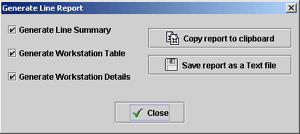 Line Report Dialog |
This window gives you the opportunity to export final line information in a format easily editable in a spreadsheet software like Excel. Use the checkboxes to specify what kind of data you need to export. |
|
| Project Name | VariantsProjectFinished.csv | ||
| Path | C:\Program Files\VariantsProjectFinished.csv | ||
| Operations | 22 |
Unassigned | 0 |
| Workstations | 5 |
||
| Total Cycle Time | 7500 |
||
| Total Operation Time | 5217 |
||
| Total Operator Time | 5217 |
||
| Disbalance (average) | 25.04 |
percents | |
| Disbalance (operators) | 25.04 |
percents |
|
|
Workstation
1 |
Workstation
2 |
Workstation
3 |
Workstation
4 |
Workstation
5 |
|
| Position | 1 |
2 |
3 |
4 |
5 |
| Cycle Time | 1500 |
1500 |
1500 |
1500 |
1500 |
| Max Peak Time | 1700 |
1700 |
1700 |
1700 |
1700 |
| Ideal Cycle Time | 1043 |
1043 |
1043 |
1043 |
1043 |
| Average Fill | 1045 |
1127 |
1460 |
1195 |
390 |
| Operator Fill | 1045 |
1127 |
1460 |
1195 |
390 |
| USA | 1450 |
1460 |
1460 |
1450 |
0 |
| Europe | 100 |
350 |
1460 |
600 |
1300 |
|
|
| ************************************************************** |
| * Name | Workstation
1 |
Position | 1 of 5 |
|||
| * Cycle Time | 1500 |
Max Peak Time | 1700 |
|||
| * Ideal Cycle Time | 1043 |
Average Fill | 1045 |
Balance | 100.15 | percents |
| * Ideal Cycle Time | 1043 |
Operator Fill | 1045 |
Balance | 100.15 | percents |
| * Workstation type | Manual |
|||||
| * Number of operations | 6 |
Operators | 1 |
| ************************************************************** |
| Operation ID | Code | Name | Time | Average Time(For all required operators) | Operators | Operators List | Start Time |
| 1 | V1-1 | Take and place a White internal box on the table | 300 |
210.0 |
1 |
0; | 0 |
| 2 | V1-2 | Open the White internal box | 200 |
140.0 |
1 |
0; | 420 |
| 3 | Code 2 | Place the CD box on the table | 300 |
210.0 |
1 |
0; | 210 |
| 4 | Code 3 | Open the CD box | 200 |
140.0 |
1 |
0; | 560 |
| 5 | Code 4 | Insert the Folder into the CD box | 450 |
315.0 |
1 |
0; | 700 |
| 17 | Code 16 | Take and place a Brown internal box on the table | 100 |
30.0 |
1 |
0; | 1015 |
The first table displays details about the workstation :
The second table displays the operations assigned to the workstation :