|
|
What is a Workstation ? |
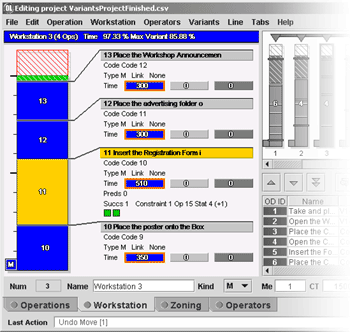 Detail of a workstation |
A workstation is a spot in
the line where operations are carried
out. Typically, a workstation represents a physical location along the
line, with one or more operators available at the location to perform
assembly operations.
Workstations are typically connected to each other by a conveyor to which the products being assembled are attached. The direction of movement of the conveyor imprints a time order on the workstations: when following a point (a product) attached to the conveyor, the workstations in the line are successively visited by the point in a given order, represented by the left-to-right order of workstations in OptiLine. The assembly line as a whole is modeled in OptiLine by the workstations specified by the user. This implies that the number of workstations is fixed, as well as their properties. Note in particular that although the conveyor is typically moving at a constant speed, the time available at each workstation to carry out all operations assigned to it is not necessarily equal from one workstation to another. This provides an increased flexibility in designing the line. |
|
A workstation has the following attributes, editable in the Workstation Tab:
|