The Workstation Tab
|
|
The Workstation Tab |
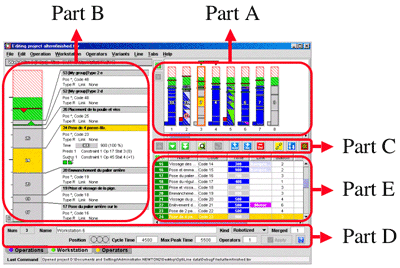 The Workstation Tab The purpose of the Workstation Tab is to define the workstations and to attribute operations to them. The tab is divided in five parts. The A part represents the complete line. The B part shows details on the selected workstation. The C part is the Workstation toolbar. The D part is the workstation properties panel. The E part is a table of operations.
|