|
|
What are linked operations ? |
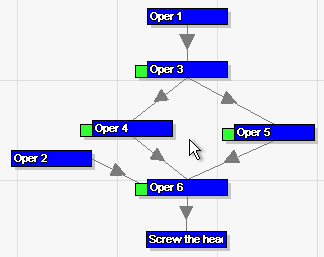 Four linked operations |
Linked operations must be executed on the same workstation. Note that unlike a fixed operation, a set of linked operations (a link) is not constrained to be alone on a workstation. Links have a name, a color, a position and a kind, and can be manipulated as one simple entity. To manipulate links, open the "Change Linked Operations Properties Window" by clicking the "Edit link" button, or select the Operation/ Edit operation link properties option in the main menu. |
|
In the above figure, the operations
"Oper 3","Oper 4","Oper
5" and "Oper 6" are linked together.
Learn more on the operation graphical representation here.
|
|