|
|
What are fixed operations ? |
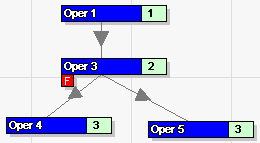 A fixed operation ("Oper 3") |
A fixed operation is an operation that
has to stay alone on its workstation while being allowed to change
of workstation. To fix a given operation, select it in the Operation
Tab and check the Fix checkbox at the bottom
of the window. Click then on the "Apply"
button. This action of fixing an operation will only be possible if the
operation is either not yet placed in any workstation or alone in its
current workstation. When the fixing has been successfully done, you will
see a small red box containing an F at the bottom left
of the concerned operation in the precedence graph. In the Workstation
environment, that same operation will be hashed. Of course, to deactivate the fixing of that operation, you just have to uncheck the Fix checkbox. |
|
In the above figure, the operations
"Oper 3" is fixed, and is assigned to the workstation
2. Consequently, no other operation can be assigned to the workstation
2. To learn more on the operation graphical representation, click
here. You can also fix linked operations. To do this, select one of the operations of that link and fix it. As the operations belonging to a link have to be performed on the same workstation, it follows that when one of the operations in the link is fixed, all the other operations belonging to that link are also automatically fixed. |