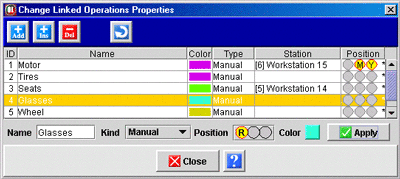- Adding/ Inserting/ Removing a link
|
To add a link in the list of links, click on the button "Add",
a new link will be added to the list. |
|
To insert a new link between two other links of the list, select
the link after the desired position and click on the button "Ins". |
|
To remove a link, select the link you want to remove and click
the “Del” button. |
- Change the name of a link
To change the name of a link, select it in the list of links and change
its name in the “Name” field on the bottom
of the window, then click on the “Apply”
button.
- Change the color of a link
To change the color of a link, select it in the list of links and change
its color by clicking in the color field on the bottom of the window,
then click on the “Apply” button.
- Change the kind of a link
To change the kind of a link, select it in the list of links and change
its kind by selecting another one in the list box of kinds at the bottom
of the window, then click on the “Apply”
button.
- Change the position of a link
To change the position of the link, push the button with the three circles
, then click on the “Apply” button.
|