|
|
The Search Window (Similarity Tab) |
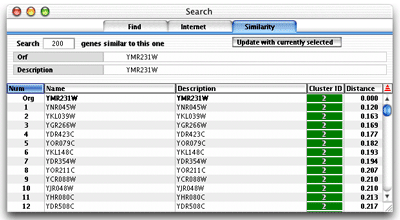 The Search Window (Similarity Tab) |
The "Similarity" Tab of the search window gives you the oppportunity to find gene similar to the selected one. To fill the result table, simply click on the "Update with currently selected" button. The selected gene is marked with a red target in the 2D and 3D mode. This tab is only accessible in the clustering mode of ArrayMiner. You can copy the list to the clipboard or view the gene profiles by right clicking on it. |