|
PC and Mac extensions

- CSV : This file can be directly opened from ArrayMiner as soon
as the data is correctly formatted.
- AMG : This file contains a complete clustering project and
can be reopened directly in ArrayMiner. Learn more about saving
the file.
- AMC : This file contains the information about a clustering,
it can be opened in ArrayMiner Classification Compare window or as a
color scheme using the color scheme panel. You can save files in this
format by using the save option in the Classification
Compare window.
- GSC : This file contains the information about a clustering,
it can be opened in GeneSpring by clicking on the external program interface
tab and choosing load classification from file in the appropriate organism.
- AMP : This file contains an ArrayMiner ClassMarker
project, this file can be directly opened in ArrayMiner.
- AMT : This file contains an experiment tree which can be opened
in the Experiment Tree window
- FIL : This text file contains a user defined filtering
scenario
ArrayMiner communication Files (Mac only)
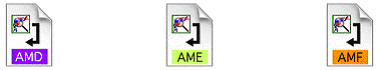
- AMD : This file is a communication file between ArrayMiner
and GeneSpring.
- AME : This file is a communication file between ArrayMiner
and GeneSpring.
- AMF : This file is a communication file between ArrayMiner
and GeneSpring.
|