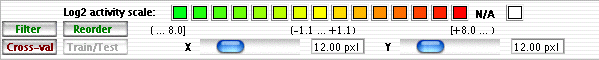
Master Pane Panel Buttons
- The "Filter" button switches the master
to the filter mode.
- The "Reorder" button switches the master
to the reorder mode.
- The "Cross-Val" launches the Cross-validation
algorithm.
- The "Train/Test" launches the Train
and Test algorithm.
- The "X" and "Y"
sliders shrink or lengthen the x and y axis of the Heat
Map (the sliders can also be moved with the mouse wheel).
- You can adjust the color of the heat map by clicking the color rule
or by turning the scroll wheel of your mouse while the pointer is on
the rule.
Show the whole Master
Tab window.
|