|
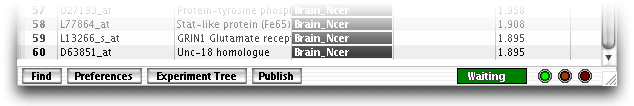
- The "Find" button opens the find
window
- The "Preferences" button open the preferences
window of ArrayMiner
- The "Experiment Tree" button will generate
an experiment tree with all the genes
in the currently selected tab. (All the genes which passed the filter
if the "Master" tab
is selected, all the markers if a "Result"
tab is selected)
- The "Publish" lets you save the window
content as picture.
- The three colored "LEDs" and the text in the box on the
right display the status of the algorithm :
- Green : The algorithm
is stopped
- Orange : The algorithm
is stopping (this could take several seconds on large data)
- Red : The algorithm
is running
|