|
|
The BOM Dialog |
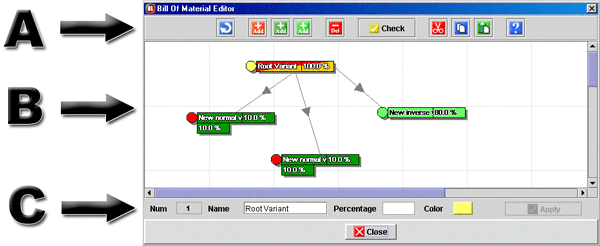 The BOM Dialog The BOM dialog box is only
accessible if the implicit (BOM)
variant model is used. To switch to the implicit (BOM) variant mode,
select the appropriate option in the "Variants"
menu and then choose the "Edit BOM" item in the same menu. |