|
|
The Project Notes Window |
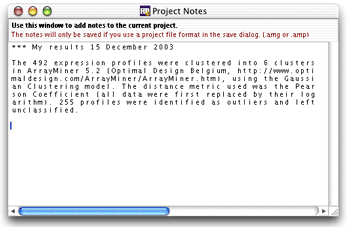 The Project Notes Window |
This window lets you add notes to your project. You can copy and paste text from any text editor. The notes will be saved with the project as soon as :
Project notes are accessible by choosing the "Project Notes" item of the ArrayMiner window menu. |