|
|
Using the experiment tree fish eye view |
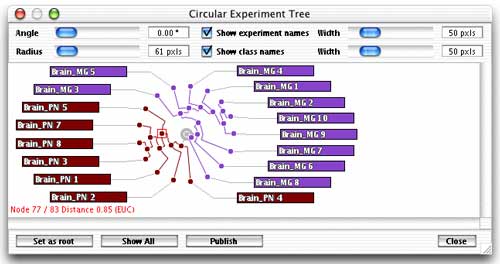 |
Fish Eye View The fish eye view of ArrayMiner is another display possibility for experiment trees. The root node is displayed in the center of the figure and all the experiments are distributed along a circle. As in the standard experiment tree, the radial distance of a node to its two leaves is proportional to the distance between the two leaves. |
Header controls
Footer controls
|