|
|
The PCA window |
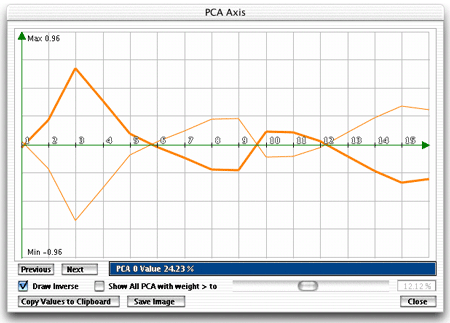 PCA axis window |
This window is accessible from
the Information window.
It displays the PCA axes of your
data as profiles. There are as many PCA axes as there are experiments
(columns). To switch between the PCA axes, use the "Previous"
and "Next" buttons. The axes are ordered from
the most significant one (PCA 0) to the least significant. An estimation
of an axis' significance is given by the percentage value. This value
is the eigen-value of the current PCA value divided by the sum of all
eigen-values. |
|