|
|
Selecting the Number of Clusters |
|
As of version 4 of ArrayMiner, the number of clusters sought by the clustering process (see more here) can be changed at any time. Each time the Run button in the Toolbar is clicked to start the clustering process, the following dialog appears. |
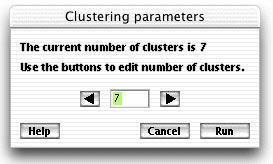
Selecting the number of clusters
| The dialog gives you the opportunity to set the number of clusters sought in the clustering process about to be started. It shows the current number of clusters sought. The controls below allow you to change that number. |
|
| To change the number of clusters sought, use the arrows on the left/right of the number, to decrease/increase the number. You can also click the number itself to type in a new value. |