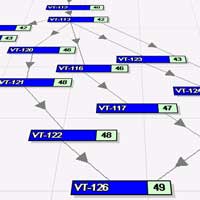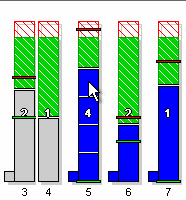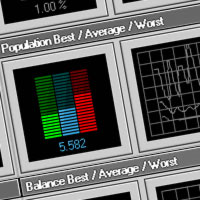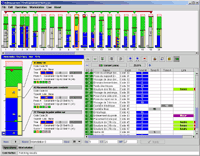| OptiLine Suite 2.1 is the latest release. Request more information from our Technical Experts about what additional benefits are brought to the best automatic assembly line scheduling and optimization tool available! |
|
Most Recent Add-Ons
|
+ Optimize in terms of Resource Utilization (find minimum Crew size) + Handle very large products, crews and workstations + Visually monitor Crew occupation over time + Find bottleneck resources on Critical Path + Edit available Resources like tools, skills and profiles and Simulate impacts + Build multi-year Assembly Programme of Products and their variants. |
|
Latest Client Release
|
OptiLine Suite Major Version 2.1 released for Clients [ Upgrade ] |
|
Demo Version
|
Request our limited version available for evaluation purposes [ Download ] |
|
There is no assembly challenge OptiLine can't handle: read this paper on For a telling example what OptiLine can help solving, have a look at this |
|
OptiLine
|
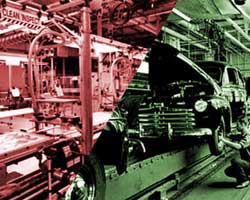 |
|
|
Product Description
|
|