|
|
The Classification Compare Window |
| Arranging the clusters on the screen in a visually pleasing
manner is a difficult task. ArrayMiner does its best to achieve this, but
you are nevertheless given the possibility to arrange the display to your
own liking. You can click on a cluster box and drag it vertically to a desired position, any connections attached to the box follow the movement. In addition, you can use the "Spread all vert." or "Spread Vertically" buttons to readjusts the vertical spacing in all/selected classification(s). Right-clicking on a cluster box in the Display Panel brings up the following popup menu: |
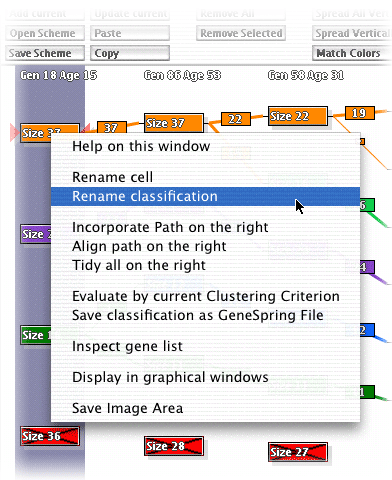
Arranging the Display |
Available options :
|
Additional options
|