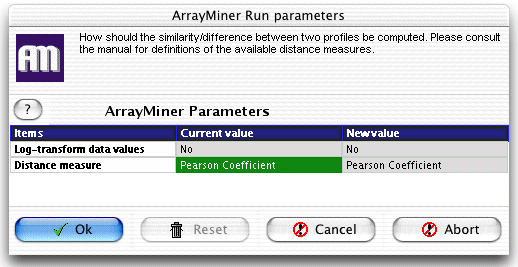|
The "Ok" button means that you
will run the algorithm with the parameter values given in the "New
value" column.
The "Reset" button will set all
the values in the "New value" column to those in the
"Current value" column, invalidating all changes you
made. The button is enabled only when you change at least one value.
The "Cancel" button will return
to the previous screen.
Select a parameter line and press Return, or double-click
the line, to change the value of the parameter. If a parameter is modified,
the new value appears in the "New value" column, and
the field is marked by a red background (Macintosh) or a red arrow (PC).
A short explanatory text on the currently selected option is shown in
the space immediately above (Macintosh) or below (PC, shown in the above
figure) the list of parameters.
The parameters have the following meaning.
a) Log-transform data values
This parameter lets you choose whether all activity values in all profiles
should be replaced by their logarithm before any further processing.
It is recommended to select this option when the measurements represent
ratios of activities.
b) Distance Measure
Whatever clustering criterion
is selected, this parameter lets you choose the measure that is used
to compute the distance between two profiles. The following possibilities
are available:
- Pearson Coefficient: this is the popular Pearson coefficient
(also known as Pearson correlation), with Arc-Cosine transformation
(learn more). This distance
implies both Zero-mean normalization and Unit-norm normalization (learn
more).
- Correlation (standard): the standard correlation with Arc-Cosine
transformation (learn more).
This distance implies Unit-norm normalization (learn
more).
- Euclidean: the standard Euclidean distance, with no normalization
|